You may run into issues when trying to run the Flow Direction tool in recent versions of ArcGIS Pro. This usually is evident as the tool taking an unusually long (infinite) amount of time to run to completion. A workaround that we have identified is as follows:
Make your selections as you normally would in the tool under the Parameters tab.
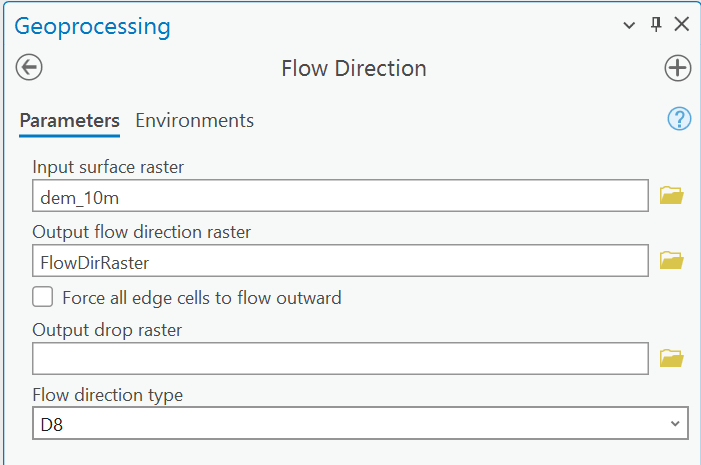
Next, switch to the Environments tab in the Flow Direction tool. Enter 0 under the Parallel Processing Factor option.
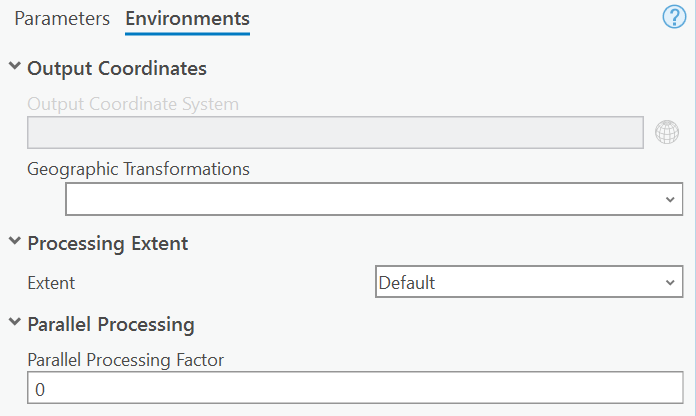
Click Run. The tool should run in a normal amount of time.
