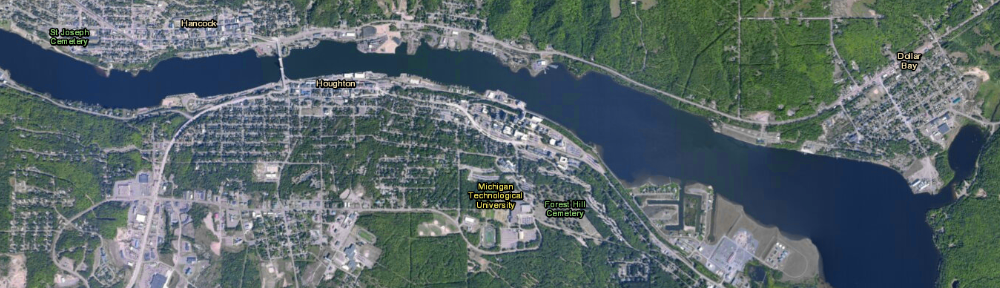A river’s sinuosity is its tendency to meander back and forth across its floodplain, in an S-shaped pattern, over time. As the stream moves across the landscape, it may leave behind evidence of where the river channel once was (these can take the form of meander scars or oxbow lakes). These patterns usually appear in stream channels found in softer sediments. If a river’s course is bedrock-controlled, other factors—primarily rock strength and structure—control the river’s flow. Few stream courses are completely straight, and most exhibit meanders.
If you ever work with hydrologic data in GIS, you may wish to determine the sinuosity for an entire river or a particular ‘reach‘ of a river of interest. A stream that doesn’t meander at all has a sinuosity of 1. The more meanders in a stream, the closer the sinuosity value will get to 0. Fortunately, it’s simple to determine the sinuosity of a line using either the field calculator or Python. Depending on the version of GIS software you are using, the method differs. See this post for details for ArcView 3 (old!) and ArcMap 8.x-10.2.