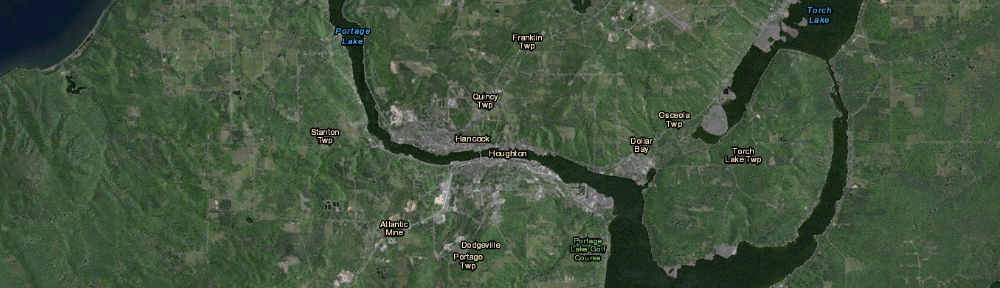I was at the Esri user conference a few weeks ago and am still working through my notes, so be prepared for a number of future ‘news’ posts regarding Esri products.
ArcGIS has been able to use 64-bit processing in the background since the release of Service Pack 1 for 10.1. A post from an Esri support person (dated last year) outlines some ways you can plan for working successfully with large data sets in ArcGIS.
The good news on the large data set front is: ArcGIS Professional is due to be released “in the near future”. It features multithreaded processing, i.e. if you have a 4- or 8-core processor, more than one core can be used to help your jobs finish faster. It will also be a true 64-bit application; will have integrated 2- and 3-D viewing capabilities; includes new editing capabilities; will bring back multiple layouts in a project (which we lost after ArcView 3.x); and has a number of other new capabilities that looked awesome in the demonstration. (However, demos in front of 13,000 people are very highly scripted, so I’ll withhold final judgement until it is released or I can play with a beta version). ArcGIS is finally going to 11.