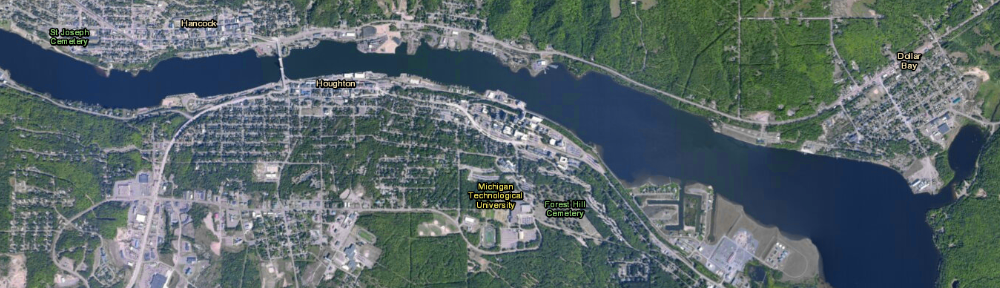I have taken a workflow I developed a few years back and converted it to an ArcToolbox Tool (and ModelBuilder model). This tool should work for any license level of ArcGIS (Basic, Standard, Advanced). I developed the tool using ArcGIS 10.2.2, but saved versions for ArcGIS 9.3, 10.0 and 10.1 and later.
The tool has documentation (help) embedded, as well as metadata (item description) text. Be sure to set your Current and Scratch Workspace Environment settings under Geoprocessing > Environments… before trying to use the tool.
Here are links to download various versions of the tool These are shared from Google Drive, so look for the download link ![]() near the top of your browser window after clicking on one of the links below.
near the top of your browser window after clicking on one of the links below.
ArcGIS 9.3 Version
ArcGIS 10.0 Version
10.1 and later Version
Feedback (positive or constructive criticism) on this tool will be appreciated.