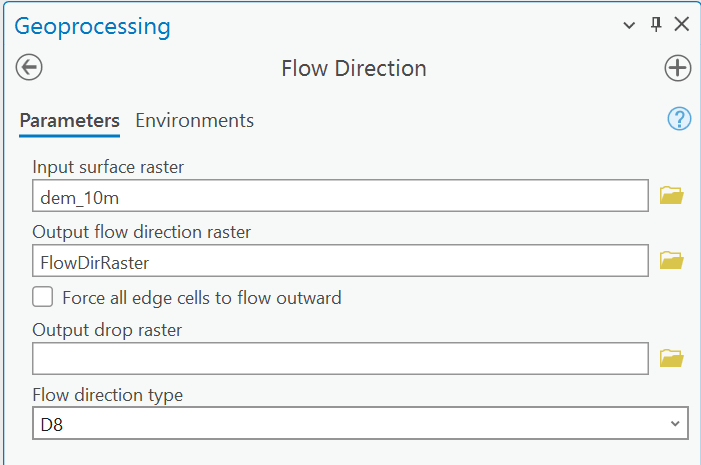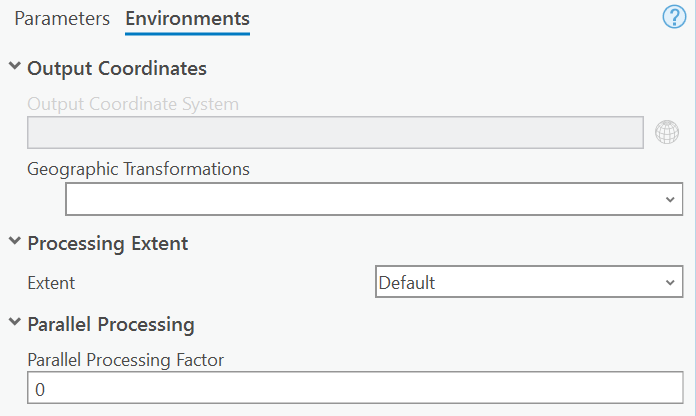This bug was introduced when Microsoft made some changes to their dotNet libraries back in November. The fix? Install a patch to the latest version of ArcGIS Pro 2.8 or 2.9. Links are below. You will need to be logged in to Google with your Michigan Tech credentials to download the patches.
ArcGIS Pro version 3.0 and up is not affected by this bug as it uses a newer version of dotNet…